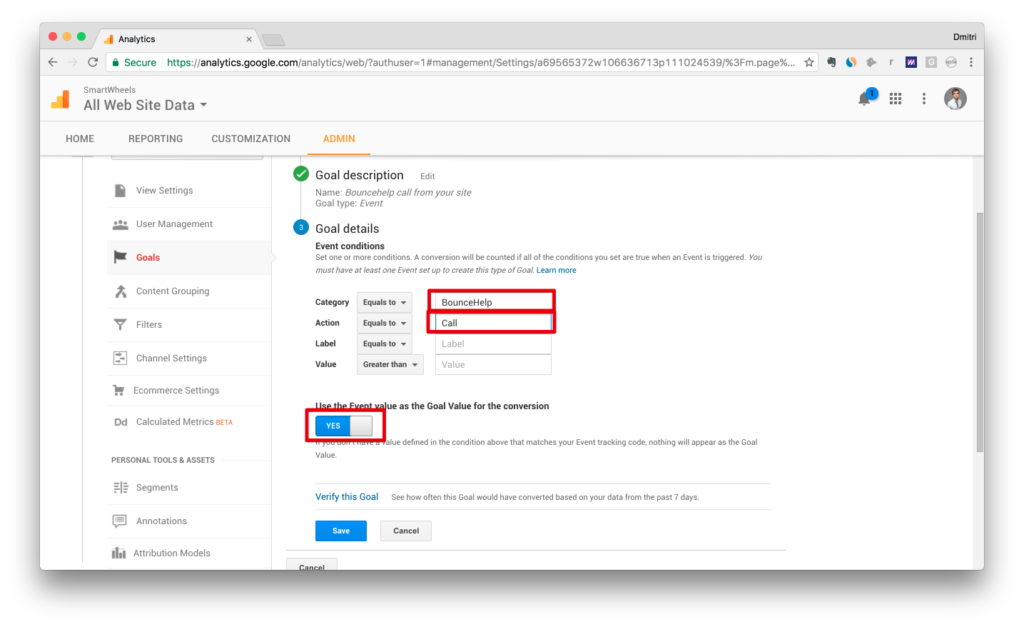Jan 24, 2017
Google Analytics Integration
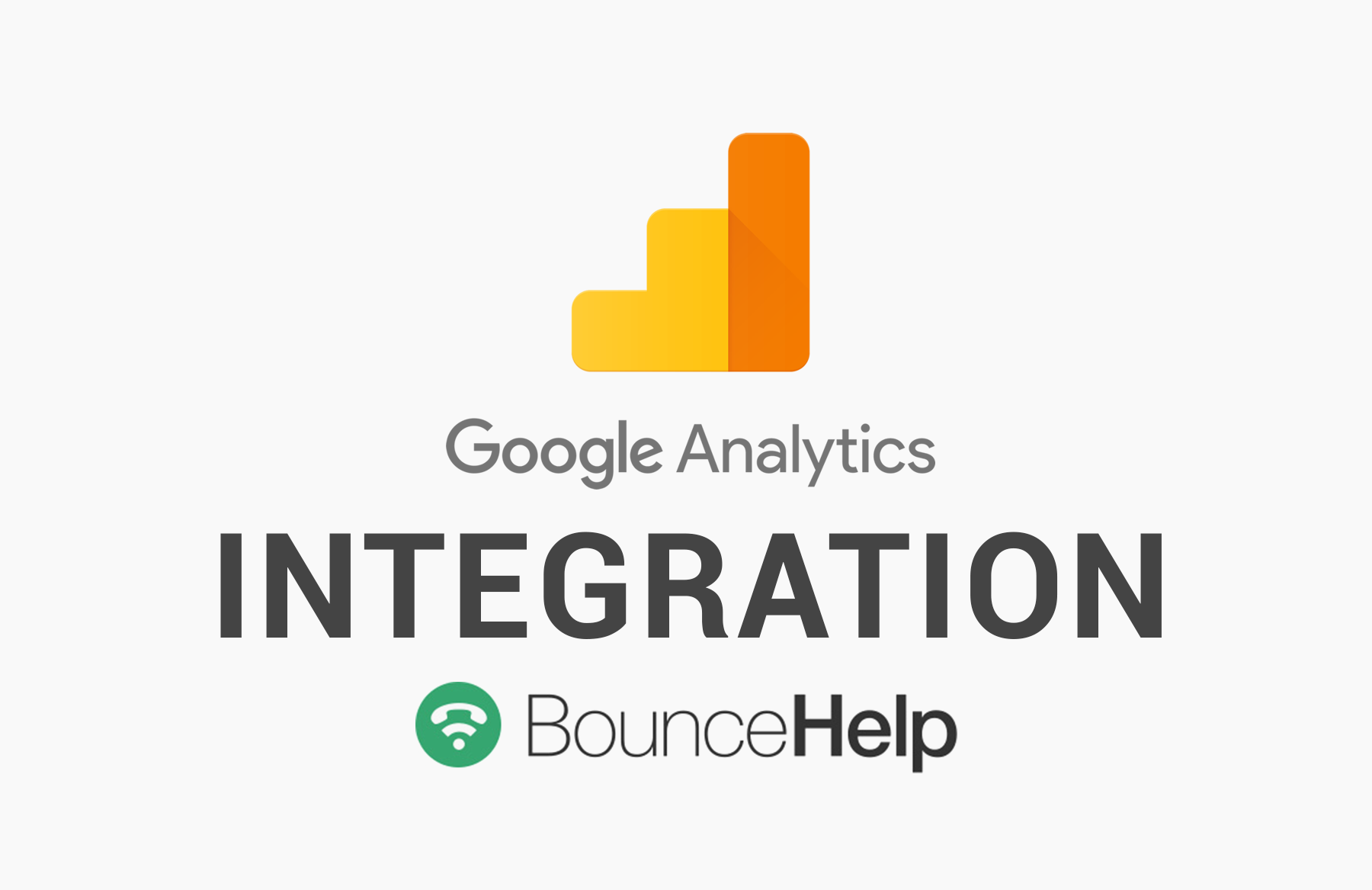
Step #1: Create a new goal in Google Analytics
- 1. Sign in to Google Analytics.
- 2. Select the website you have Bouncehelp on
- 3. Go to the ADMIN
- 4. Select Goals & click New Goal
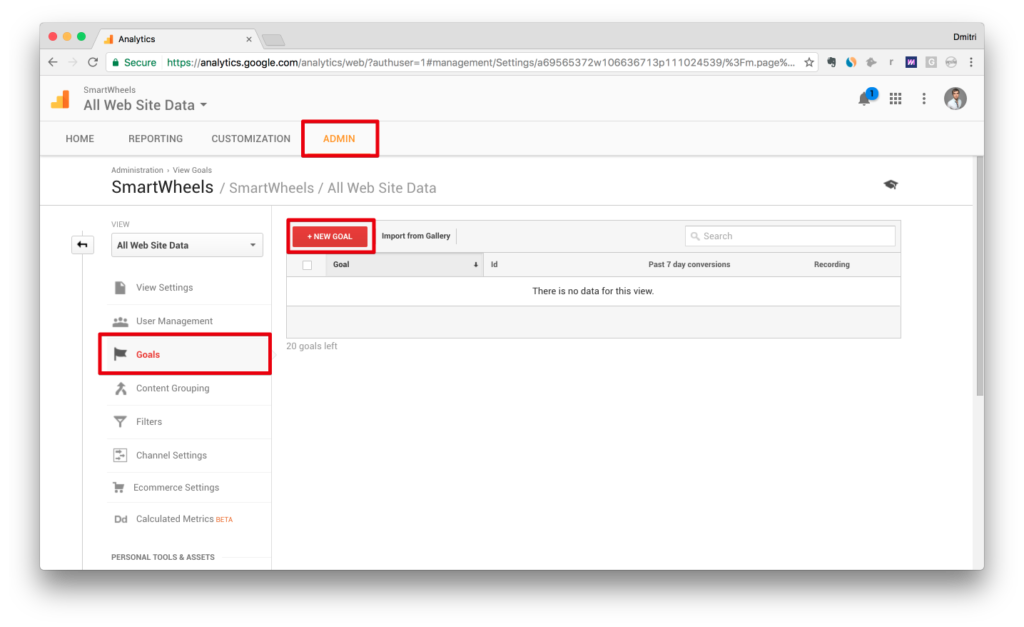
Step #2: Select a Custom Goal
Scroll down and select a “Custom Goal”
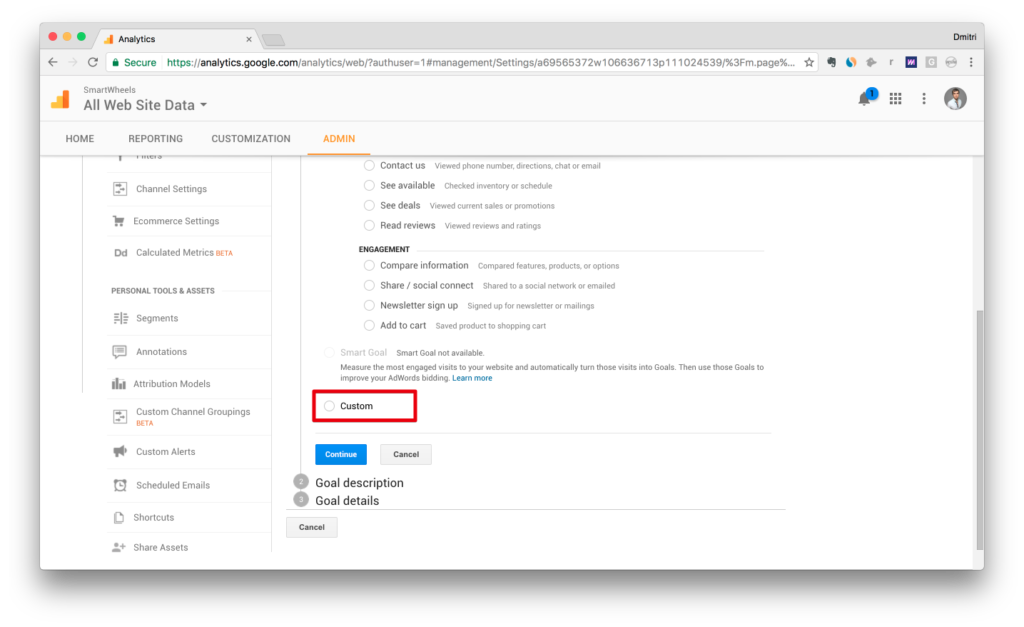
Step #3: Choose name and type of your goal
Make sure to select “Event” as a type for your goal
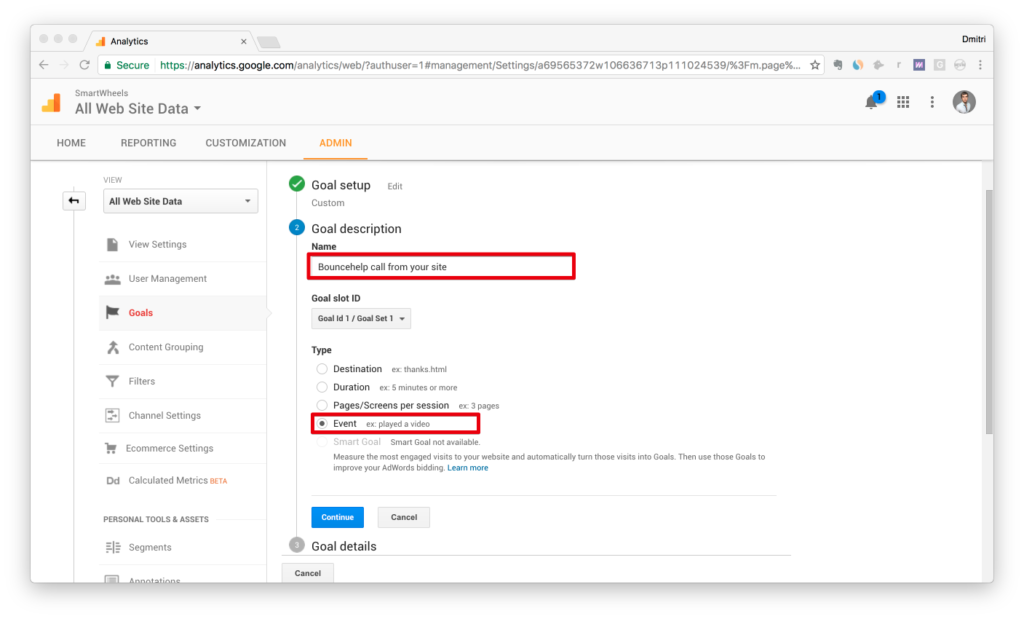
Step #4: Finally set a category and Action
Use these specific parameters – “BounceHelp” as a category and “Call” as an action.
Set the Goal Value as a conversion.